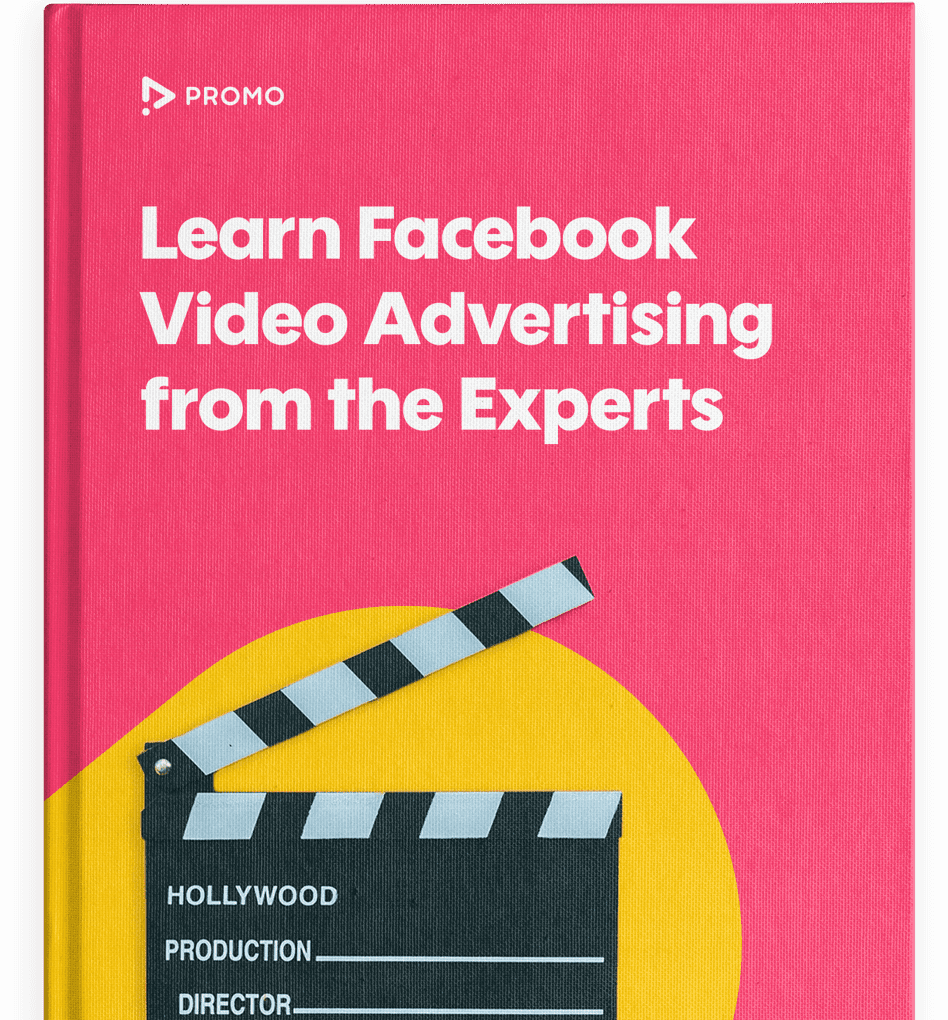
The Best Time to Run Facebook Ads
There have been countless studies about when to post organically on Facebook—considering both the day of the week and the best time of the day—to maximize organic reach. Although the results are less relevant today due to the recent loss in effectiveness of organic social media posting, the same question has rolled over to the paid side of Facebook Marketing.
This decline in organic reach on Facebook has made savvy digital marketers turn their attention to Facebook ads in order to make up the lost ground in their social media marketing, and better support online sales, traffic, and engagement goals.
When is the best time to run Facebook ads?
Running ads on a weekday between 1:00pm and 4:00pm is generally considered good practice, as that’s a peak time for Facebook usage. However, there is no one size fits all answer. The best time to run Facebook ads depends on your audience and when they’re most active, as well as the actual behavior of your targeted demographic.
Scheduling your Facebook ads to start running at 11:37AM on a Wednesday will not get you 10x return compared to running them at 6:45PM on a Thursday.
But there are lots of reasons why you’re timing, your start date, and how you schedule your Facebook ads to run during certain times of the day and week can have very real business implications. As we look into each of these considerations, you’ll be in a much better position to decide for yourself when is the best time to run your ads.
In this post, we’ll examine online consumer shopping and engagement trends, the business application of ad scheduling, how the Facebook ads algorithm works, and instructions for executing scheduled Facebook ad campaigns.
Online shopping and engagement trends
According to a study of the top 25 eCommerce websites in the United States and United Kingdom by SimilarWeb, Sunday is the best day for online shopping. Although the most popular and least popular days to shop online are separated by only a few percentage points, the volume of transactions indicates a reliable trend.

However, consumers have indicated that the “ability to shop 24/7” is the #1 reason they shop online (Oberlo). So while Sunday might be the winner in the overall volume of online purchases, it’s important to have a presence throughout the rest of the week as well. After all, most consumers do not go straight from viewing an ad to purchasing. The ad click the week prior may have helped them research the eventual purchase they made on that Sunday! So in this scenario, the best time for Facebook ads started days before the actual purchase.
Additionally, 85% of consumers are conducting online research before they make a purchase, so your Facebook ads that don’t lead directly to a sale may still be instrumental in the overall path to purchase.
In a study of more than 10,000 participants, YuMe found that mornings created the best opportunity for video reception and engagement.
Apart from the larger-scale online shopping and engagement trends, you’re also going to want to look at how scheduling your Facebook ads might affect your unique business.
Understanding the business application of scheduling Facebook ads
For certain types of businesses, there are times it would not make sense to have ads running. If you don’t have the ability to serve a customer 24 hours per day, you shouldn’t be advertising during off hours or when you’re closed.
In 2019, this practice is rare. Most businesses and websites have some sort of method for an online prospect to convert, even if the business is not an eCommerce shop. For lead generation, this means a prospect will fill out an online form configured with an autoresponder email telling them when they can expect an email or call back.
Looking for a step-by-step guide to creating scroll-stopping video ads for your Facebook campaign? Download our latest ebook Learn Facebook Video Advertising from the Experts for free!
Facebook does have one ad unit you need to be particularly careful with, and that’s the Store Traffic ad unit. Since these ads are designed to drive foot traffic to a physical location, it’s wise to ensure these types of ads run only during regular business hours.
But, back to the topic at hand for most businesses who can accept user engagement through their website 24 hours per day—what is the best time to post ads on Facebook?
The definitive answer to this question lies in your own business data—do you have any trends for a certain day of the week or time of day where you see a spike in results? You might want to look into your content marketing efforts and see if there are spikes in traffic on weekdays vs. weekends, which is very common for small businesses.
For example, check out one of the case studies from Facebook advertiser and digital marketer Claire Pelletreau. Claire makes most of the sales of her educational course on Sundays and Mondays. Using her business data (in Google Analytics) of sales and email subscribers, she was able to tailor her Facebook ads schedule to maximize results at those times. She is fishing when the fish are biting, so to speak.
You can crack into the data that’s available in your Facebook Ads Manager to examine the effect that each day has on your ad results.
From your Ads Manager dashboard, use the Breakdown dropdown to select “Day” from the list.
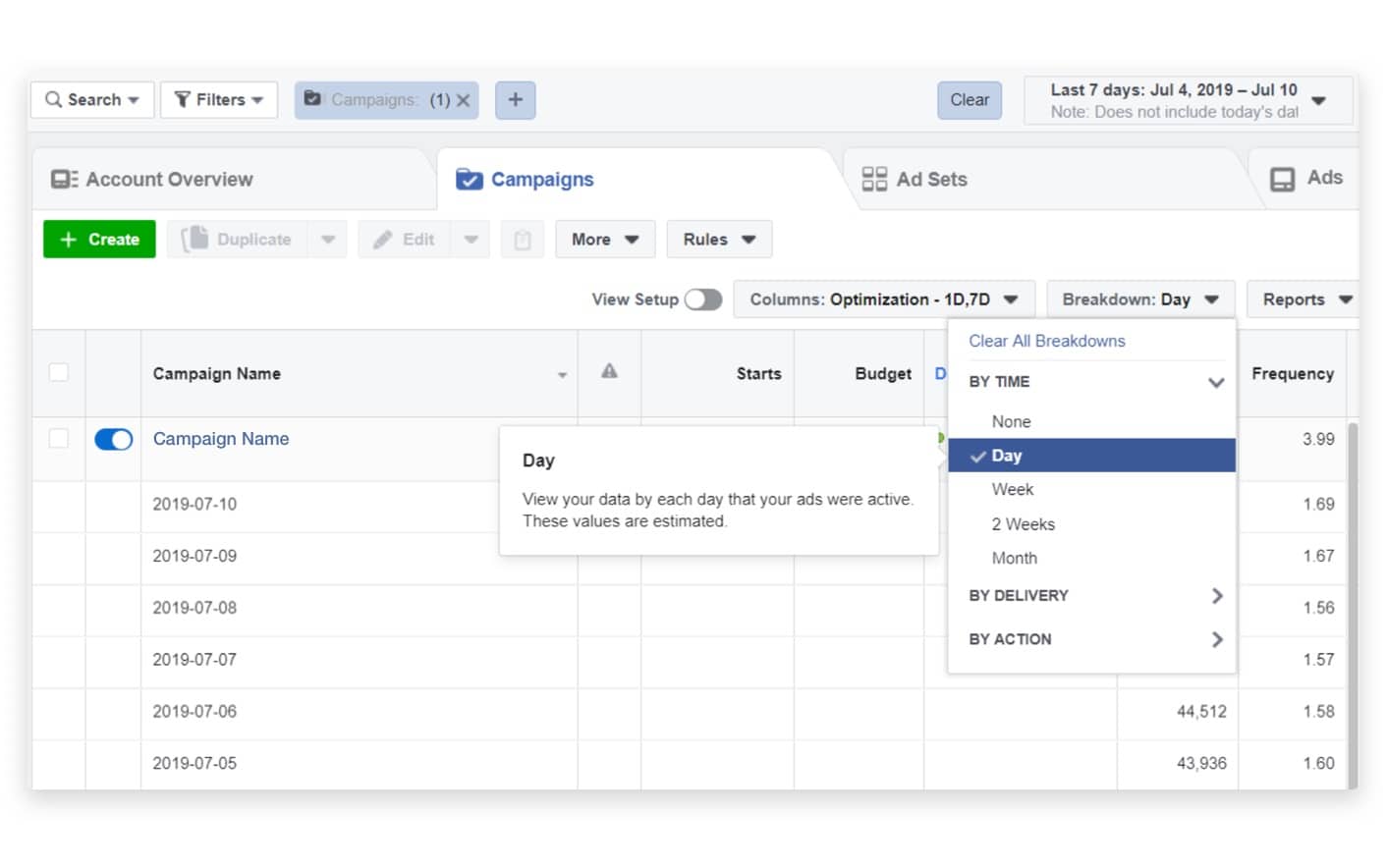
Using this filter, you can examine your data to see if you have any spikes in results (leads, purchases, conversion rate, click-through rate (CTR), etc.) that correspond to a particular day.
To track conversions, you’ll need to have the Facebook Pixel installed.
Related reading: Facebook Pixel: Install, Optimize and Boost Your Facebook Campaigns.
At this time, you can’t break down your results by the hour or day.
Note—If you’re going to use this method, do so with extreme caution. Read on to see why.
How the Facebook ads algorithm works
The Facebook ads algorithm is highly intelligent and feeds off of data. Every ad campaign you begin with the Facebook Ads Manager starts in the “Learning Phase.”
In the Learning Phase, Facebook is showing ads to people within the target audience(s) you’ve defined. As it starts to get the results you’ve asked for in your Campaign Objective (clicks, conversions, video views) back, it optimizes your campaigns to deliver better results more consistently. Per Facebook, the algorithm requires 50 optimization events before it completes the Learning Phase. Any significant edit—such as a change in budget or schedule—and the algorithm restarts the Learning Phase.
The reason this is important regarding ad scheduling is this:
You generally get better, more stable results after the Learning Phase is completed, so it’s best to get that over with as quickly as possible. If you’re going to delay the completion of the Learning Phase by turning your ads on/off with a schedule, you’d better be sure it’s worth it!
The risk of jumping into ad scheduling with a significant business case is that by adding another layer of complexity to the Facebook ads algorithm, you risk slowing down the Learning Phase and thus decreasing the efficiency of your ads.
Ready to start creating Facebook ads to grow your business? Check out our Facebook Video Ads Creator!
How to schedule your Facebook ads
Let’s assume you’ve done your due diligence and want to ensure your Facebook ads run on a specific schedule. It’s actually extremely simple to schedule your ads to run on certain days, and you can even break that down into particular hours of the day.
As you’re creating your Facebook ads at the Ad Set level, you’ll come to a section titled Budget & Schedule.
Make sure you’ve selected the Lifetime Budget option—you cannot skip days and certain hours of the day if you use a Daily Budget.
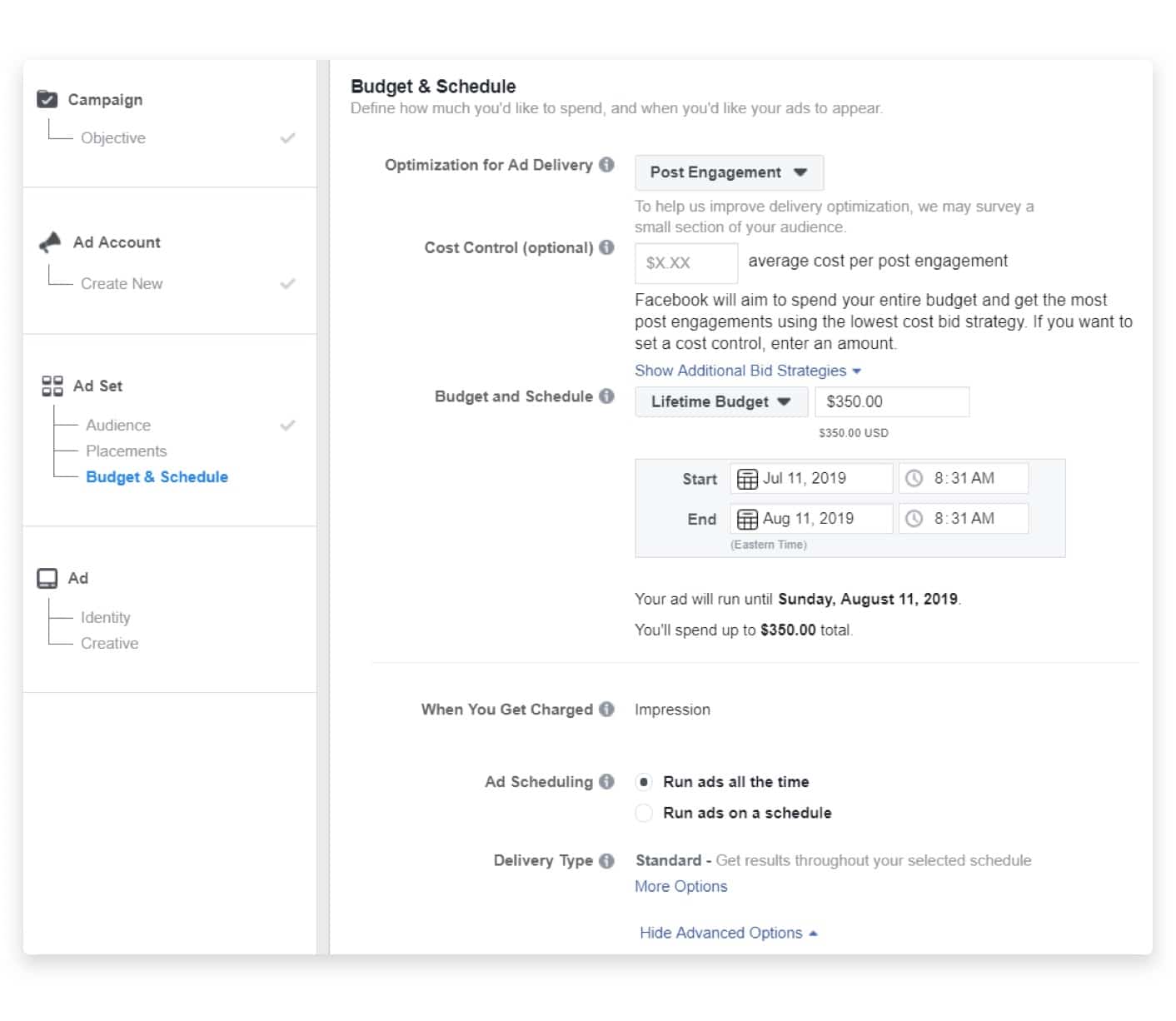
If you toggle the radio button “Run ads on a schedule” you can select which days and dayparts you’d like your ads to be shown. In this example, we’ve chosen to show our ads from 9AM – 5PM on weekdays, and 11AM – 4PM on weekends.
How long should you run your Facebook ad? Generally you want to let your ad run for 3 to 5 days before you try and interpret how it’s truly performing or make any adjustments.
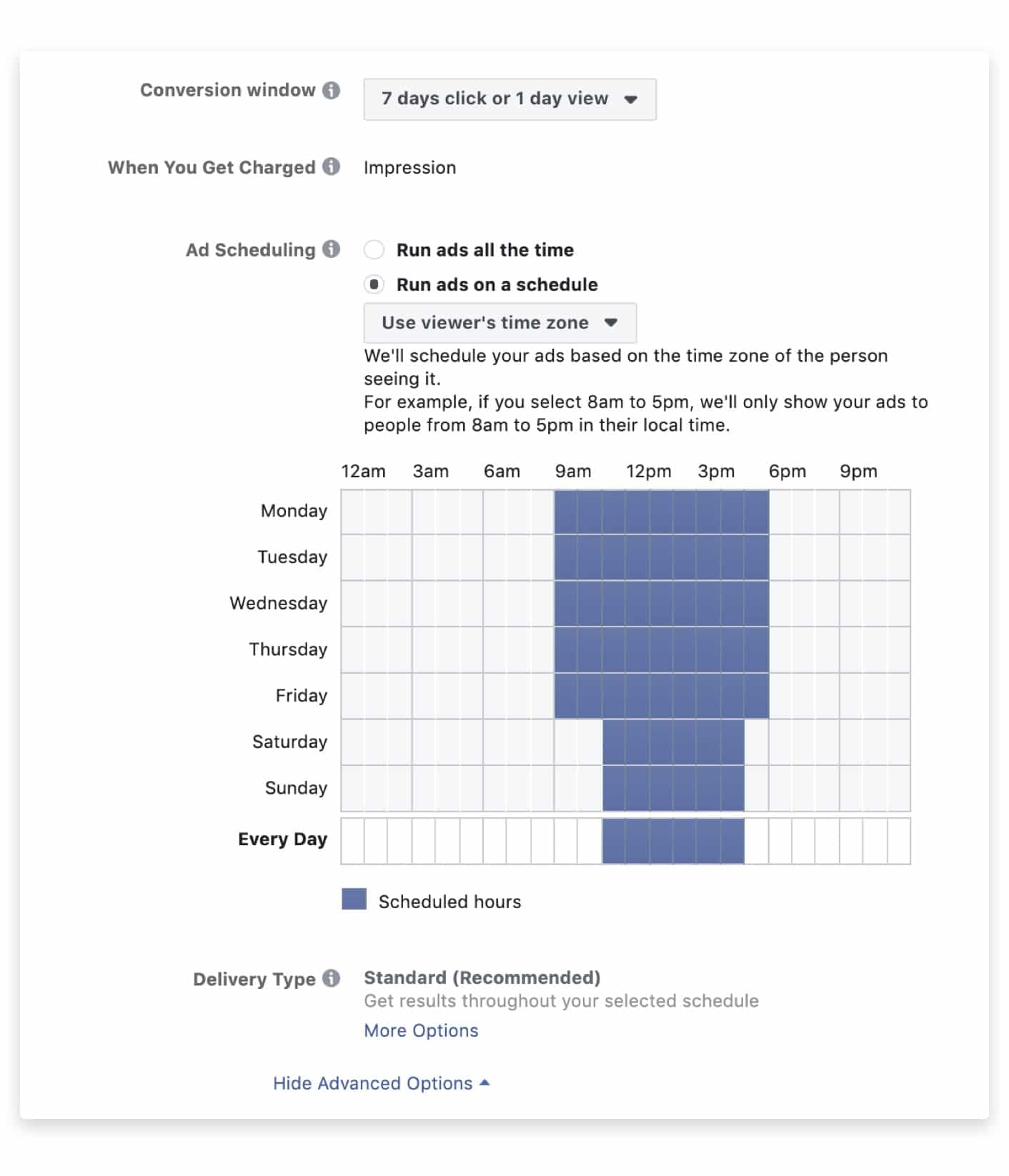
Note that your ads will appear at the times selected in the time zone in which they are served.
A note about digital ad fraud: All digital ad platforms deal with some level of ad fraud. Sophisticated bots—computer programs that can click ads, fill out forms, etc.—can affect a small percentage of your click results. This is the cost of doing business online. One thing that ad fraud detection services look at is traffic at certain times of the day—humans sleep at night, bots don’t, and therefore excessive clicks in the middle of the night may indicate an issue with ad fraud. If you’re experiencing issues with ad fraud, the best time of day to advertise on Facebook may very well be outside the wee hours of the night.
That’s it! You can go about the rest of the ad creation process as you normally would.
Make sure that your ad creative (ad copy and graphics) and call-to-action buttons align with the schedule you’ve selected your ads to run on in order to be as efficient with your ad spend as possible.
Remember there’s no one-size-fits all
Facebook ad scheduling is a tactic for advanced digital marketers. Since there is no universal best time to advertise on Facebook, you’ll need to examine your own business data to understand if there is a reason to want your ads showing during certain windows.
Take these insights and suggestions into consideration as you apply them to your specific business needs, and make the most out of your Facebook ad campaign.
[banner id=11501]


