
Revealed: The best practices for Facebook ads in 2020
It’s not hard to make a Facebook ad.
Create a post, then Boost it. Or perhaps you went the more advanced route by using the Facebook Ads Manager.
What is hard, however, is to get results from your ads, to generate ROI, to create sales. For that, you’ll need to make sure you’re using Facebook ads best practices—the latest and greatest strategies, tactics, and ninja-level hacks that professional digital marketers use for brand awareness, e-commerce, and lead generation.
In this post, we’re going to pull back the curtain on some advanced Facebook tips to help you create the most effective ad campaigns possible. We’ll cover quick wins, common mistakes to avoid, nifty nuances that only the Facebook ad platform offers, and a whole lot of strategic insight you can apply to your business.
While this blog post is best read in its entirety because there are interconnected parts, you can use the table below to jump to a particular section that interests you.
Let’s start the show!
What makes a good Facebook ad?
A good Facebook ad is defined by the following criteria:
- Achieves the result you want (sales, leads, awareness, traffic, video views)
- Receives positive feedback from your audience
- Uses your ad spend efficiently
- Provides learnings you can use to optimize in the future
- Complies with Facebook’s terms of service
Facebook ad campaigns that create a positive ROI require sound strategy and tactical execution. Today, we’re going to help you with both.
Different businesses have different objectives for their Facebook ads—some are looking to achieve massive reach, others want lots of engagement with their videos, while others want low CPA and high ROAS. For any well-thought out Facebook ad campaign, however, you should always have a goal that will help you measure your success.
So tell us—what would be a win for your company? E-commerce sales? New leads? Massive reach? Try to quantify your objective.
Here’s an example of a good objective:
I want to use Facebook ads to generate 100 new leads this month at a rate of no more than $5 cost-per-lead.

Here’s an example of a poor objective:
I want to promote my small business with Facebook ads.
See the difference?
Now that you have your objective, we’re going to break down each component of what makes up a good Facebook ad and provide tips for you to execute at a high level.
Image ads best practices
Facebook is a visual platform, and your ads simply won’t work if you don’t have effective images (and videos!). Here’s how to make graphics that grab attention for your Facebook ads.
Use the right size
If you don’t conform to Facebook ad image specifications your image may be cut off or distorted. This makes your ad look cheap and unprofessional.
Luckily, getting the size correct is super easy, even for non-designers. It only takes two steps:
- Find the specs for Facebook ads in our related post: Social Media Image Sizes for Facebook, Twitter, Instagram, and More: 2019 Edition.
- Use our free image and photo resizer to get the pixel-perfect fit.
Too easy.
Turn up the contrast
The more your image ‘pops’ off the screen, the more likely your audience is to stop scrolling long enough to read your message. Using a high-contrast image, or adjusting the contrast, is a quick and easy way to accomplish this. Use this technique with both photos and illustrations to help your images stand out.
Use text overlays
You can add text to your photos and illustrations to help transfer your message faster with more style than using the provided text and headline areas. This can help draw attention to your ad and increase your CTR.
If you’re going to use this method, however, Facebook prefers that you don’t cover more than 20% of the total area of the image with text. In fact, if you do cover too much of the image with text, Facebook will show your ads less and make them more expensive.
One more important—yet little known—image best practice is that the image doesn’t necessarily need to be directly connected to your product, service, or message. This is especially true for service-based businesses; you don’t necessarily have to show your service in action. It’s more important that it stands out and gets somebody to stop scrolling long enough to read your text. Use rich photography and off-the-wall imagery to accomplish this, like a scenic landscape, a shot of outer space, or a unique scene.
Facebook video ads best practices
If you want to have success with Facebook ads, you need to create facebook video ads. Image-based ads have their place, especially in your retargeting campaigns, but video is essential for success targeting new audiences.
Related reading: Video Ads vs Image Ads: A Comparison
Compelling videos are the key to high-converting Facebook ad campaigns. Follow these simple best practices for Facebook ads and you’ll be on your way to killer results in no time.
Trim to 15-90 seconds in length
While Facebook technically allows you to place video ads up to 120 minutes, you’re better off using video ads much shorter than that. Your goal with a video ad is to arouse interest and give just enough information to compel the audience to click through to your website or landing page, so 15-90 seconds should be plenty of time.
Bonus: If you can keep your video to 15 seconds or under, Facebook gives you more placement opportunities in the form of non-skippable in-stream video ads.
Hook your audience in the first 3 seconds
No matter how short your video is, if you can’t grab your audience’s attention right away, there’s no way they’ll finish watching it. Use an engaging ‘hook’ in the first three seconds to keep your viewers watching. Check out some of these Facebook video ad examples for inspiration.
Use captions or on-screen text
According to Wordstream, up to 85% of Facebook videos are watched without sound. To make sure your message doesn’t get lost, use captions to help people read along while they’re watching on mute. You can either create your captions within your video editing software, or use Facebook’s own built-in caption service.
If you want to step up your game even further, consider using animated text. This gives you more options for fonts, colors, and timing that will help your message pop off the screen. Want to this technique in action? Check out some examples on the Promo.com video templates page.
Choose your music wisely
While you need to ensure your video ad works without audio, you also need to ensure it works better with the sound on. If your video grabs the attention of the user enough for them to turn the sound on, don’t let them down by going silent on them! Match your music to the mood of your content, and keep it upbeat.
Follow these Facebook video ad best practices and you’ll be in great shape.
Carousel ads best practices
Facebook Carousel ads are the types of ads you see in the Newsfeed that contain multiple images (up to 10) you can actually scroll through horizontally. The first image, called a “card,” is displayed on the left, and you can see a hint of the second card to the right. Often, this will entice a user to scroll to the side just to see what the other half of the card looks like.
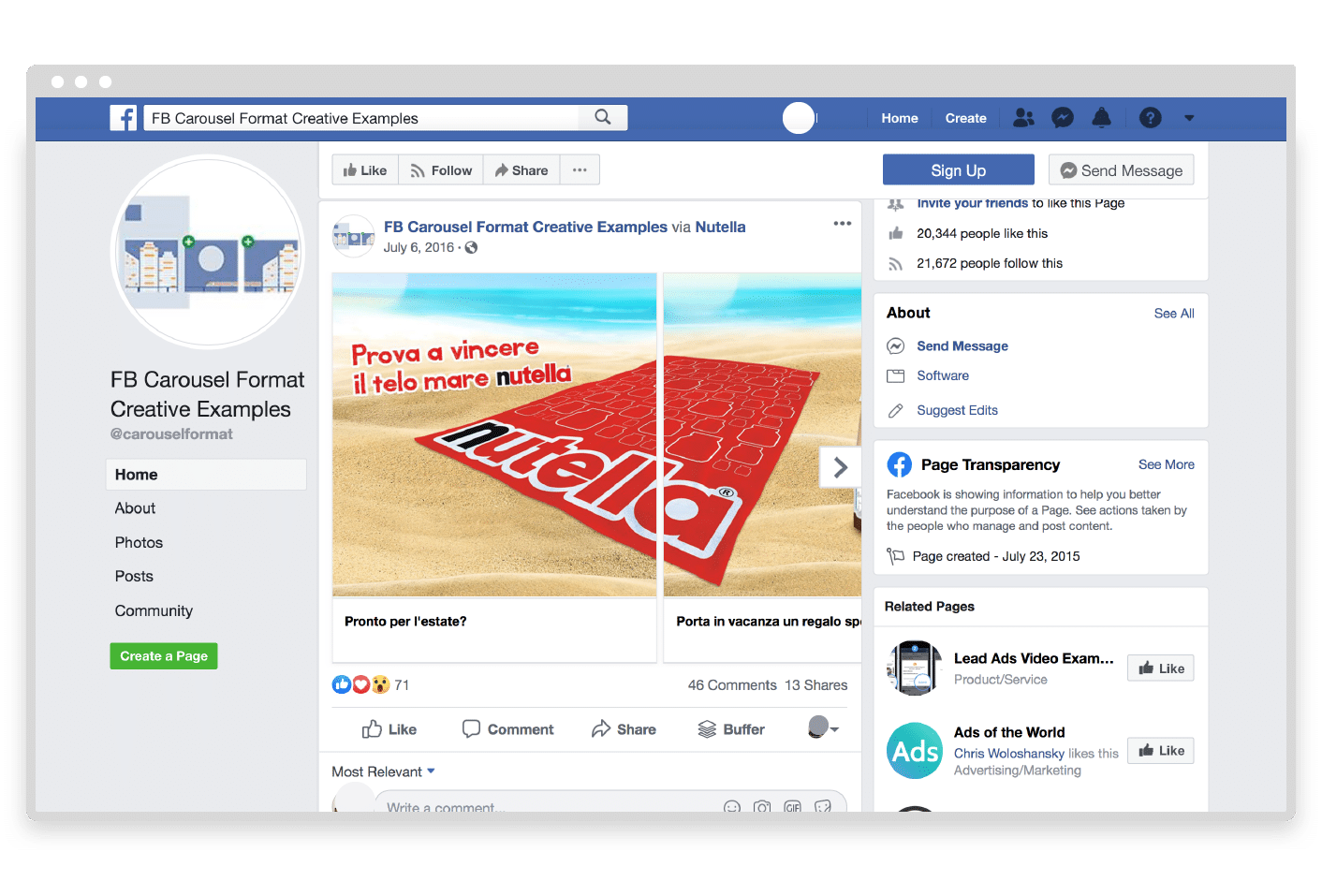
One of the things that’s really neat about the Carousel ad type is that it gives the user some control over the ad, leading to a more engaging and interactive experience. Additionally, the unique format of Facebook Carousel ads allows for some creative executions.
You can show a variety of products, services, or features separately, rather than jamming them all into one group photo.
Or, you can tell a story from left to right. In this example, notice how the advertiser has allowed the content from the first card to bleed into the next one, subtly dragging your eye from from left to right.
Lastly, one of the most popular uses of Facebook Carousel ads are Dynamic Product Ads, which is a special feature designed for e-commerce stores. With Dynamic Product Ads (DPA), e-commerce retailers can re-target their website visitors and potential customers with the exact product the user was looking at on their site. Since DPA pulls from a product catalog uploaded to Facebook, it can dynamically deliver information about price, availability, and other product information in real time.
You can also set different retention windows with DPA, targeting users who have viewed an item in the last 30 days or added something to their cart.
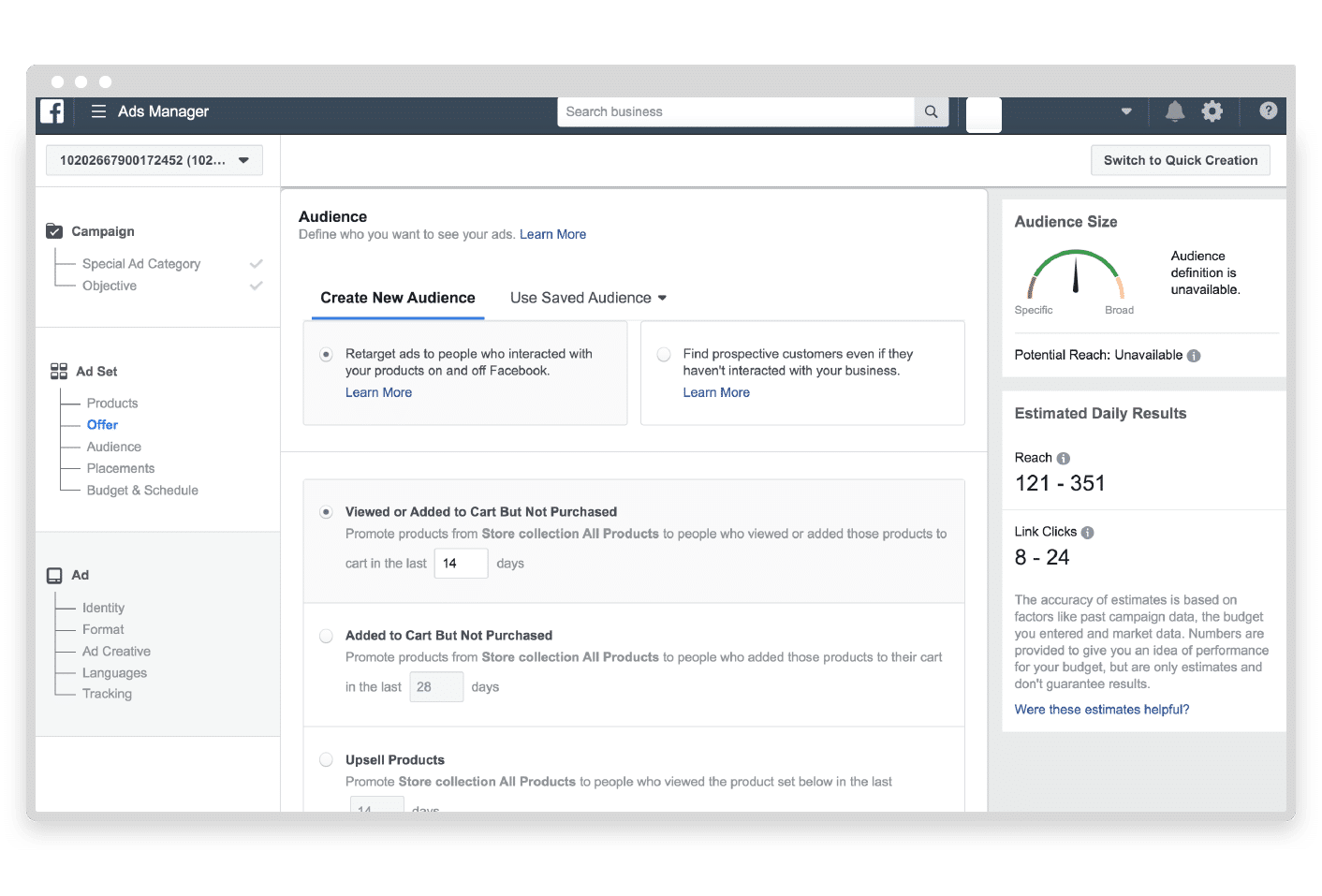
Mobile ads best practices
According to Statista, upwards of 96% of people access Facebook from a mobile device, which means optimizing your ads for mobile is absolutely paramount to your success.
During the ad creation process, Facebook offers the ability to preview your ads in a variety of settings, including a mobile preview. Use this feature to ensure your ad looks great and communicates your message clearly.
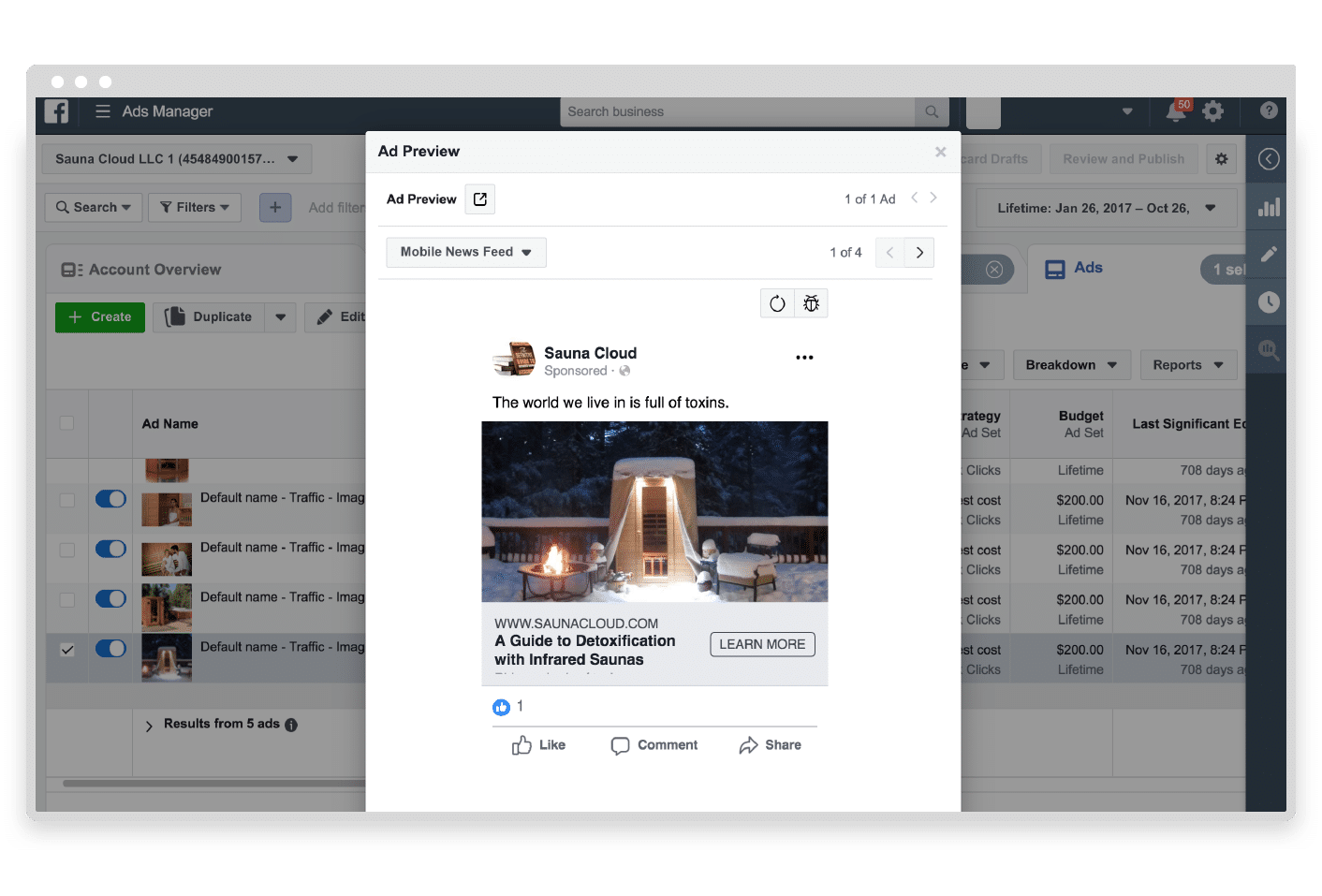
Also, if you’re using video ads, you can use a setting that only shows your ad if the user is connected to Wifi. There are many people who are very cautious with their data usage and won’t browse video content indiscriminately.
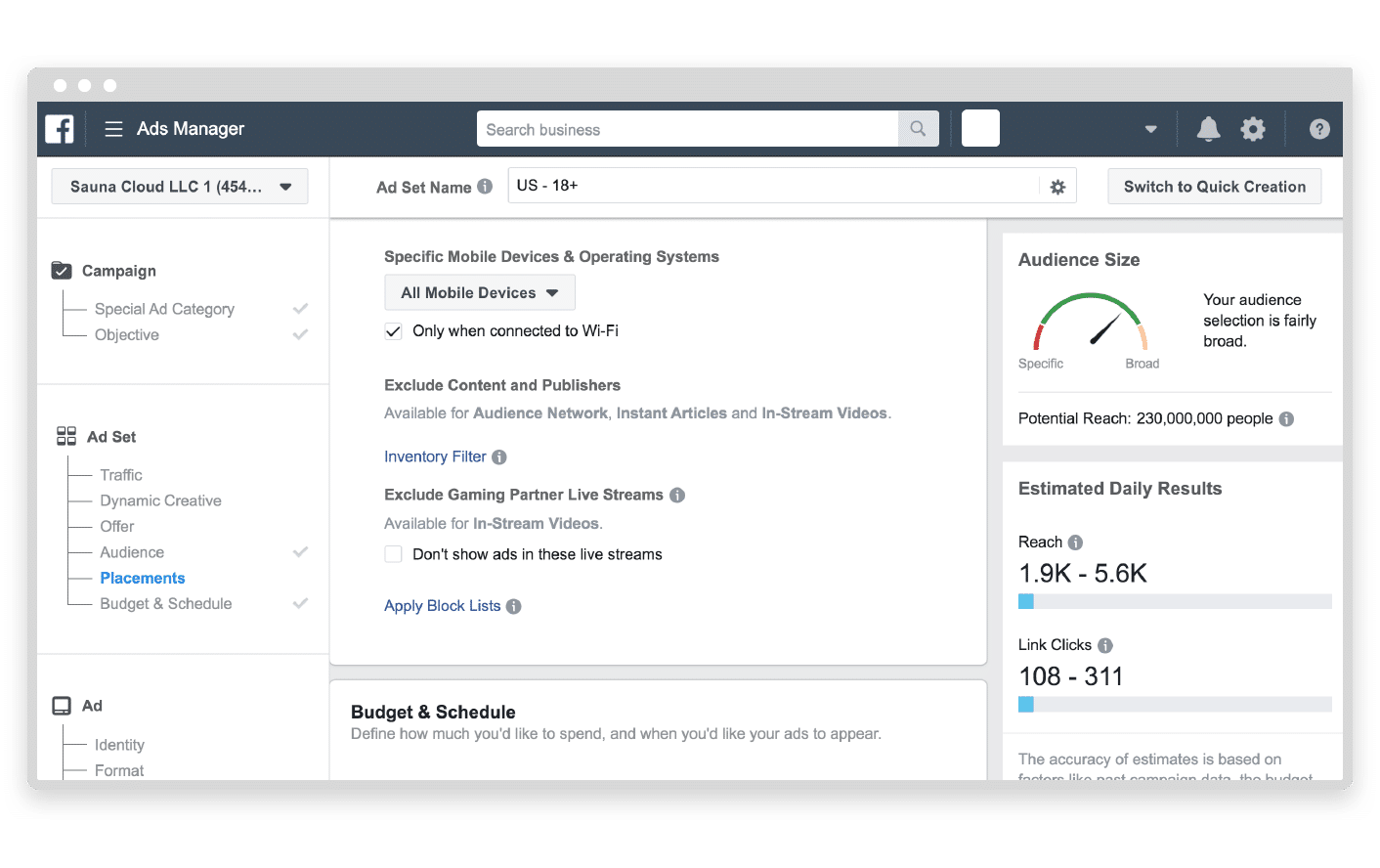
But in reality, you need to make sure that all of your Facebook ads can be consumed via mobile due to the nature of mobile preference on the platform.
How can I make my Facebook ads more effective?
Now that you’ve gone through the best practices, here’s how to put them to use and increase your traffic, conversion rate, and reach. Each business is unique and requires custom execution, but you can use the following step-by-step framework to make sure your ads are taking advantage of strategic principles and tactics.
1. Optimize for the correct objective
When you create a campaign with the Facebook Ads Manager, the first thing it asks you to do is choose an objective. This is an important step because Facebook records user actions with the Facebook Pixel and knows which type of people actually buy things and fill out forms, as opposed to people who mostly just watch videos and share content.
Make sure to choose your ultimate objective—If you want people to go to your website and buy something, choose “Conversions” and not “Traffic.”
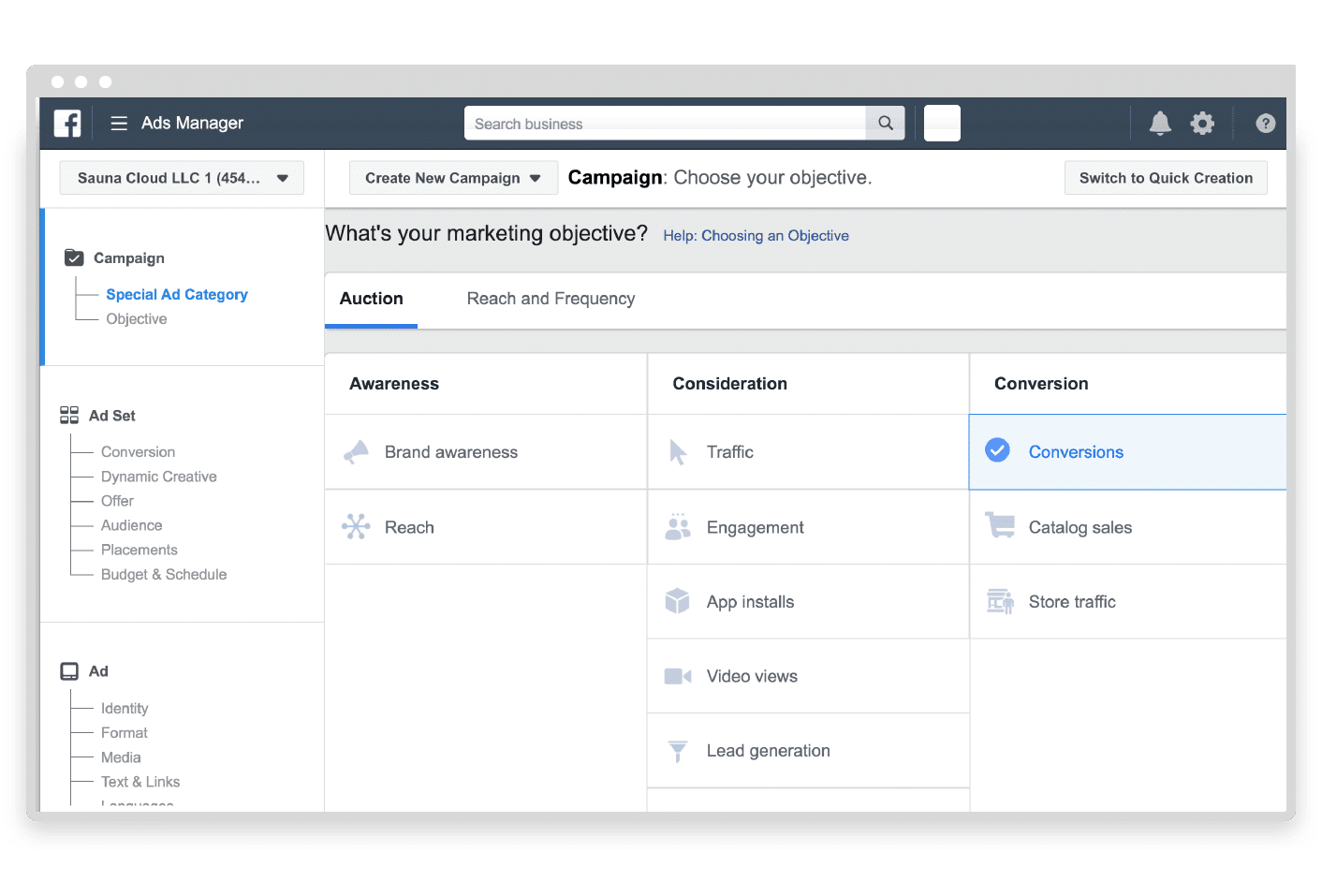
2. Ad targeting (including retargeting)
Facebook has an incredible wealth of information about the interests, locations, and purchase history of its users that it makes available through the ad targeting options. Take advantage of this by matching your audience persona(s) to the data housed within Facebook.
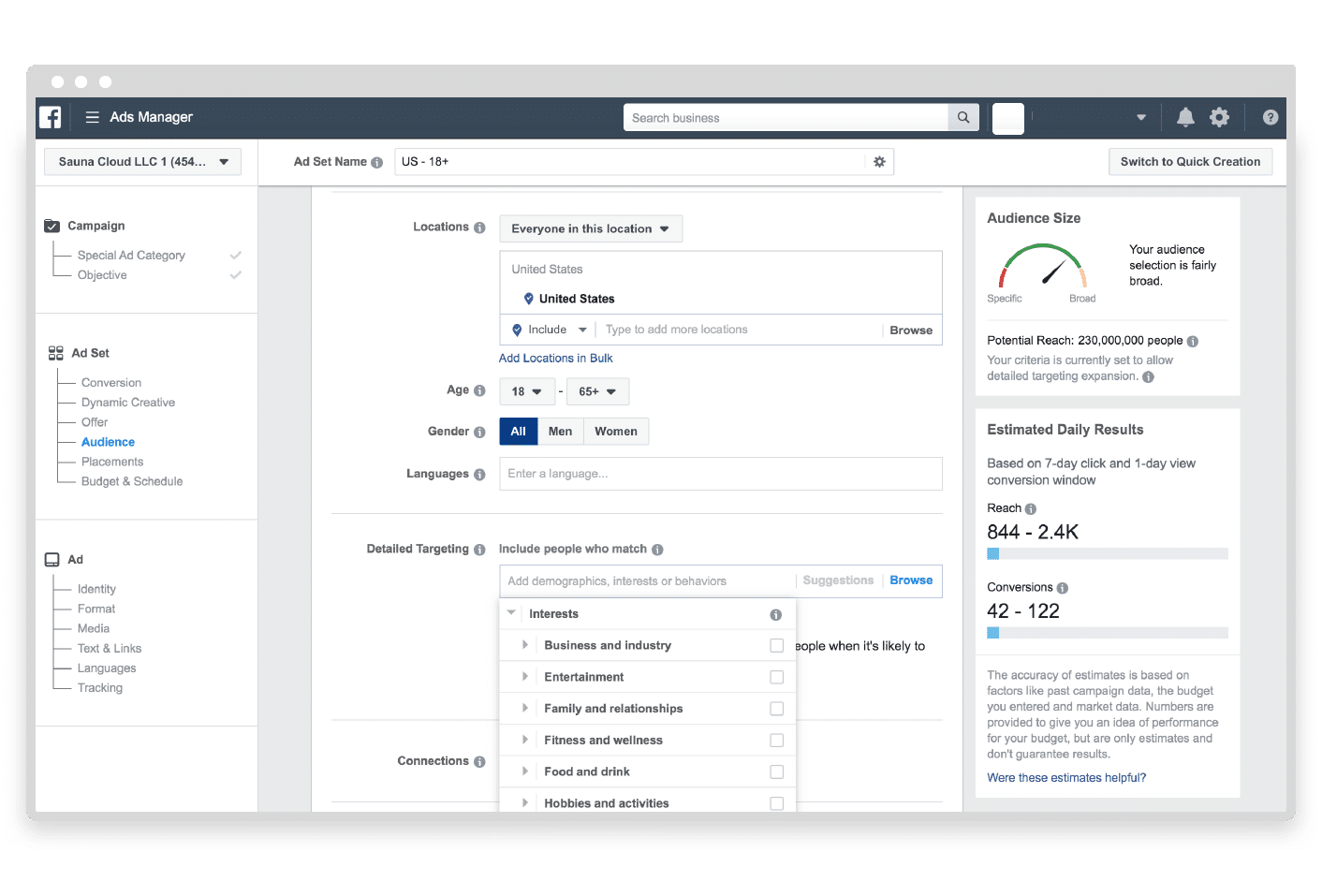
In addition to interest-based target audiences, you can also retarget users based on their previous interactions with your brand. Popular actions you can use to retarget users are website visits, video views, and engagement with your social profiles. You’ll find the options to configure retargeting using the Custom Audience tool in the Ads Manager.
Note: If you want to retarget your website visitors, you’ll need to install the Facebook Pixel.
If you already have a lot of data (traffic, conversions, video views, etc.) you can use Lookalike audiences to skip the interest-based audiences step.
3. Utilize ad creative best practices
When somebody is browsing the Facebook Newsfeed, there is a process they go through in order to decide if the content is interesting enough to stop scrolling. Here’s how it looks:
- See image/video. If the image is interesting, they stop scrolling. Then…
- Read text. If compelled, they will click the image or CTA button. See how to add text to video with Promo.
- If they still haven’t clicked, they’ll glance at the headline. This is pretty much your last chance to get the action you want.
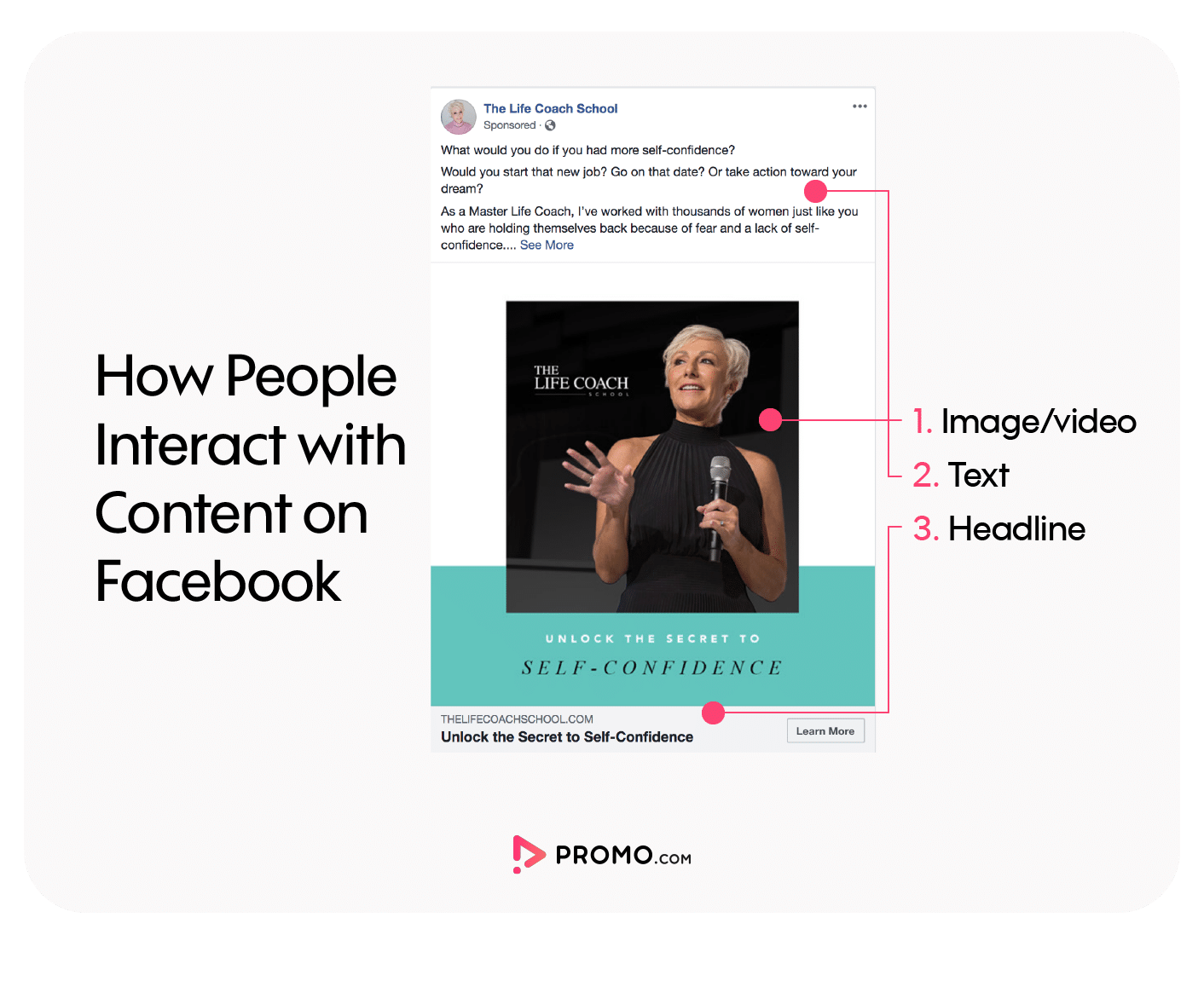
Once you know this process, you can tailor your ad images, ad copy, and headlines to match user behavior.
4. A/B test
A/B testing, also called split testing, is the process of having different aspects of your ad ‘compete’ with each other to see if one produces better results. Most people are aware you can A/B test ad creative (your images and text), but there are actually many other items you’ll want to experiment with. Here’s a summary of some items you definitely want to test:
- Ad creative (or try using Dynamic Creative)
- Audience segments (interests, demographics, etc.)
- Ad formats
- Delivery optimizations
- Ad Placement (Facebook, Instagram, mobile, desktop, etc.)
- Bid type (advanced)
There are certainly more advanced testing you can do, but if you start with your audience segments and ad creative, you’ll be off to a great start.
How do I optimize my Facebook ads?
As the Facebook ads platform continues to grow and evolve, there are certain nuances in the algorithm you need to know about for optimization. Increasingly, Facebook is urging advertisers to simplify their campaigns according to what it calls the Power5.
In short, here is the Power5 protocol:
1. Auto advanced matching
This feature gives Facebook better accuracy when reporting results and attributing actions across different devices and placements. The majority of advertisers should use Automatic Advanced Matching, which doesn’t require any custom code and is easily set up in Ads Manager with just one click.
2. Simplified account structure
As opposed to having dozens of campaigns with multiple ad sets within each campaign, Facebook is encouraging users to condense their campaigns into fewer segments and allow the algorithm to do the hard work of optimisation.
3. Campaign budget optimization
Campaign budget optimization (CBO) is the process of setting your budget at the campaign level, rather than the ad set level. This gives you slightly less control of how your budget is distributed, but better results overall.
4. Automatic placements
Rather than choose specifically where and how you want your ads displayed, the Power5 system prefers that you allow Facebook to choose where it believes you will get the best results. This includes mobile vs. desktop placement, the audience network, and Instagram, to name a few.
5. Dynamic ads
As we discussed earlier, using the Dynamic Creative feature of the Facebook Ads Manager is not only a much simpler way to A/B test multiple creative rotations, it’s actually the preferred method of optimizing your campaigns, according to Facebook.
Those who play by these new ‘rules’ will be rewarded with lower CPA and higher ROI.
Do Facebook ads work?
As you’ve seen by now, there’s quite a bit of effort to creating effective Facebook ad campaigns, and you may have questions if it’s worth all the toil.
When used correctly, Facebook ads can be extremely potent. In fact, there haven been many companies that have attributed to their ability to launch, convert customers, and scale their revenue primarily due to their success with Facebook ads.
You’ll also hear stories about business owners who boosted a couple of their organic posts, got no results, wondered where their money went, and concluded that Facebook advertising just doesn’t work.
The difference in the outcome of the scenarios above is due to two reasons:
- Boosting a post optimizing your content for Comments, Shares and Reactions, so if you wanted website traffic, you’re unlikely to realize that from that ad unit.
- More importantly, it lacks a fully formed strategy like we talked about earlier.
Facebook ads most certainly do work for the majority of business types, but you need to be thoughtful with your marketing strategy and execution in order to achieve the results you want. Hopefully, this blog post has provided the tools and context you need to create winning Facebook ad campaigns.
As we mentioned earlier, high-quality video is an essential component of effective Facebook ads. If you’re looking to create awesome marketing videos in minutes—not days—we encourage you to give Promo.com a try. We even have ready-made templates specifically designed for Facebook ads!


